The timing of video and audio playback can be adjusted by sample increments.
1) Select a clip, and click [Clip] on the menu bar → [Audio Offset].
Multiple clips can also be selected.
The [Audio Offset] dialog box appears.
 Alternative
Alternative
Right-click a clip and click [Audio Offset].
|
|
|---|
|
2) Select the direction of movement and enter the offset.
3) Click [OK].
When offset has been applied to a clip, the offset value is displayed in blue at the start of the clip.
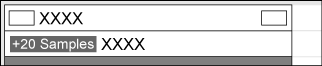
Waveforms will also update with the applied audio offset.

If the link between video and audio is not in sync, the number of frames they are out of sync will be displayed with priority.
|
[Direction] |
Select whether to delay the audio compared to video, or advance the audio compared to video. |
|
[Offset] |
Enter a value by which to delay or advance. Values can be entered by sample increments or seconds. |