You can output data to DV devices.
|
|
|---|
|
1) Connect the PC IEEE1394 terminal to the DV device with a DV cable.
Set the DV device to video mode (PLAY/EDIT, etc.).
2) Click [Export] on the Recorder.
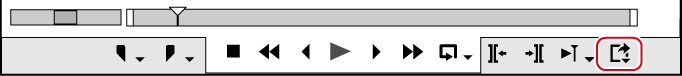
3) Click [Print to Tape] or [Print to Tape (Display Timecode)].
 Alternative
Alternative
Click [File] on the menu bar, and click [Export] → [Print to Tape] or [Print to Tape (Display Timecode)].
Exporting to tape: [F12]

If the message [There is no output preset to match the project settings.] is displayed, configure the project settings and device preset format again.
4) Select a device preset, and click [Next].
The device presets that can be output with the current project settings are displayed.
5) Cueup to the position to start writing on tape.

To specify the start position to print to tape, check [Rec In] and enter the timecode. If you click [Cue Up], the tape will cueup to the position of the entered timecode.
6) Click [Next].
7) Confirm the details, and click [Export].
Starts timeline playback and export.
The [Print To Tape] dialog box disappears when the export finishes.

Click [Cancel] to abort the export.
If In and Out points have been set on the timeline, that range will be exported.