You can register customized effects to [Effect].
You can adjust an existing effect to create an original effect (user preset effect) and register it to the [Effect] palette. You can also register multiple effects as one effect.
1) Click the area applied with an effect to be registered.
2) Click the folder to register the effect in the [Effect] palette.
You can also create a new folder.
3) Right-click the effect name to register in the [Information] palette, and click [Save as Current User Preset].
The effect is registered in the folder in the [Effect] palette. “U” appears on the icon of the registered effects.
4) Enter a name.
 Alternative
Alternative
From the effect list in the [Information] palette, drag and drop the effect name onto a folder in the [Effect] palette.

You can register multiple effects simultaneously. Select multiple effects and right-click them. Click [Save as Current User Preset] to register the selected multiple effects as one effect, or click [Save as Separate User Preset] to register them as separate effects.
Delete the user preset effect.
1) Select the user preset effect to delete in the [Effect] palette, and click [Delete].
If you want to delete a folder including the effect, select the folder and click [Delete].
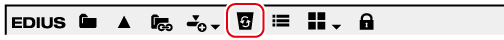
2) Click [Yes].
 Alternative
Alternative
Right-click the user preset effect to delete in the [Effect] palette, and click [Delete].
Select a user preset effect to delete and press [Delete] key of the keyboard.
|
|
|---|
|