Storyboards can be exported in MP4 format files (*.mp4).
The exported files can also be registered to [Library].
|
|
|---|
|
1) Click on a storyboard to export on the sidebar.
2) Click [Export] in the properties pane.
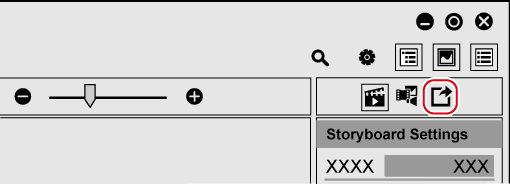
The properties pane will be switched to the [Export] view.
3) Configure the settings such as image quality, and click [Export].

The [Export] dialog box appears.

Selecting the check box of [Register to library] in the [Export] screen registers the exported files to [Library].
4) Set a file name and saving destination, and click [Save].
The export of file will start. A progress bar dialog box is displayed to indicate the progress of the export.
When the export completes, the progress bar dialog box closes.