You can change project settings while editing by switching project presets.

To create a new project preset or change the existing project preset settings, use [Application] in [System Settings] → [Project Preset].
1) Click the [Save Project] list button on the timeline.
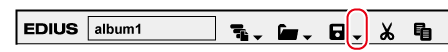
2) Click [Project Settings].
 Alternative
Alternative
Click [Settings] on the menu bar, and click [Project Settings].
3) Select a project preset, and click [OK].