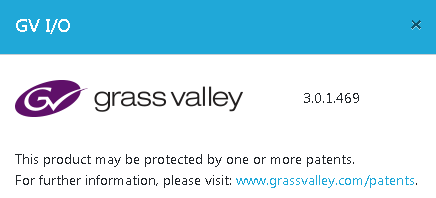Viewing version information and technical support
You can view version information and access technical support on the GV I/O web utility. If necessary, you can also copy the information and send it to Grass Valley support.
-
To access version information do the following:
-
Click the Grass Valley icon on top right of the web utility
and select About.
The About dialog box opens and displays version information.
- Highlight the version number and press Ctrl + C to copy the information.
- When finished viewing or copying the information, click x. The dialog box closes.
- Paste the copied information into a text file or email, and send it to Grass Valley support.
-
Click the Grass Valley icon on top right of the web utility
and select About.
- To access support information do the following: