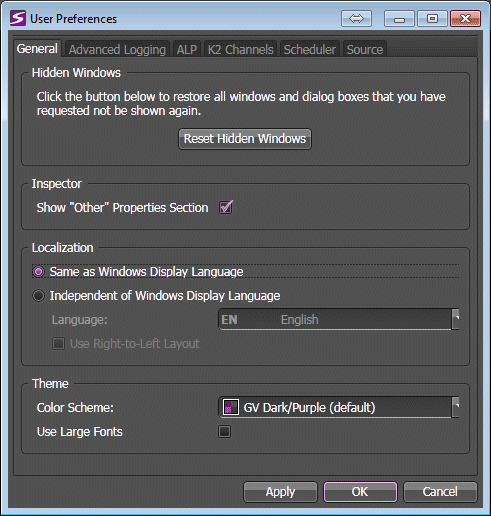Configuring User Preference
- Select Edit | User Preferences. The User Preferences dialog box opens. The GV STRATUS application shows or hides sections based on the roles assigned to your GV STRATUS log on credentials.
- Select the tab for the panel or component you are configuring and make settings accordingly.
- To configure general user preferences, select the General tab.
- To display windows and dialog boxes that you have set to "Do not ask again", click Reset Hidden Windows.
- To show the "Other" tab in the Inspector panel, select Show "Other" Properties Tab. By default this is not selected, which hides the "Other" tab. This tab contains information that is relevant primarily for GV STRATUS internal program processing.
-
To configure localization settings, do the following:
- Make sure the GV STRATUS language pack for the language you are configuring is installed on the GV STRATUS client PC. This is required for any GV STRATUS localization.
-
Select the localization option as
follows:
- To localize the
GV STRATUS
application with the language currently configured in the Windows operating
system, select
Same as Windows
Display Language.
The GV STRATUS language pack that corresponds to the Windows display language must be installed.
- To localize the GV STRATUS application with a language different than that currently configured in the Windows operating system, select Independent of Windows Display Language, then in the Language list select one of the GV STRATUS language packs currently installed. Also configure the Use Right-to-Left Layout check box to suit the selected language.
- To localize the
GV STRATUS
application with the language currently configured in the Windows operating
system, select
Same as Windows
Display Language.
- Restart the GV STRATUS application to put the localization setting into effect.
- To set the theme of the application, configure the Color Scheme drop-down list and Use Large Fonts as desired.
- To apply a change and continue editing user preferences settings, click Apply.
- To accept any changes and close the dialog box, click OK. The dialog box closes.