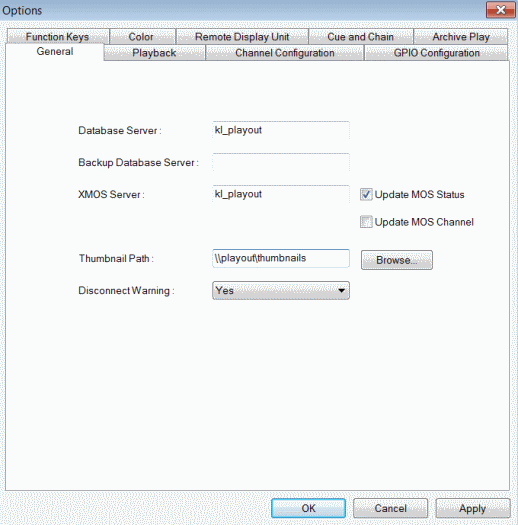| Database Server
|
Enter the name of the computer
hosting the primary SDB Server.
|
| Backup Database Server
|
Enter the name of the computer
hosting the hot-standby SDB Server.
|
| XMOS Server
|
Enter the name of the computer
hosting the XMOS Server.
|
| Update MOS Status
|
By default, the Update MOS Status checkbox is
selected. If you have two or more Playout systems running,
deselect the box on the Tools | Options
of the backup system. This is to avoid MOS status conflicts when
the same rundown is loaded by more than one Playout system. |
| Update MOS Channel
|
When the checkbox is selected, it enables channel
assignments in GV STRATUS Rundown to
be updated to the Newsroom Computer System. |
| Thumbnail Path
|
Enter the full path to the shared thumbnail
directory on the computer where thumbnails are stored, in the
format \\server\foldername; e.g., if you have a shared
folder named “thumbnails” on your playout system named
“Playout1”, the path would be \\Playout1\thumbnails. This path needs to match
the path set in GV STRATUS Control Panel — Applications |
Rundown | SDB | SDB Thumbnail Path. |
| Disconnect Warning
|
Yes; No
|
Select Yes to be alerted before GV STRATUS Rundown disconnects synchronization with the
Newsroom Computer System. |