Printing asset metadata
-
Right-click on an asset in the Asset List and
select Print. (
 Ctrl + P)
Ctrl + P)
The Print dialog appears.
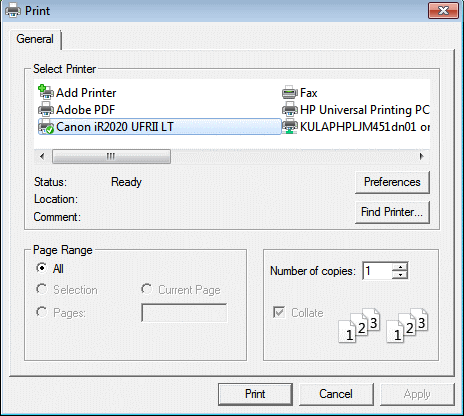
-
Select your printer and click Print.
Asset metadata prints on the selected printer in the same
order of appearance as in the Inspector.