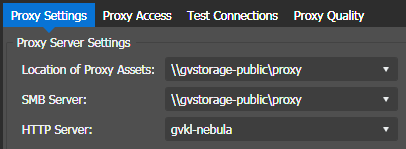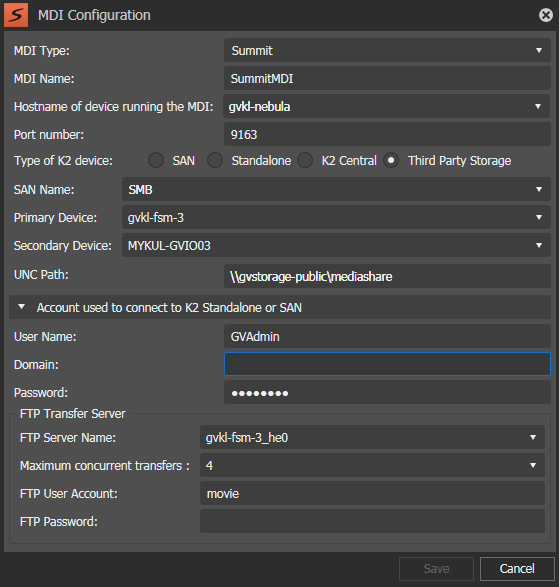GV STRATUS Control Panel configuration for SMB storage
-
Configure Control Panel as you would a normal GV STRATUS system, except for the following steps.
In some fields you must manually enter text rather than selecting from a list.
- Select Core | Proxy Config | Proxy Settings and do the following:
-
Click Core
| MDI Configuration | Add | Summit, select Third Party
Storage option for the Type of K2 Device, and enter the UNC
Path to the Public Media share, such as \\gvstorage-public\mediashare .
The Summit MDI service will map to this location.
- For the SAN name, enter the name of the SMB storage system.
-
To set the primary and secondary device, select as follows:
- If there is only one client, use the client as the primary device and the FSM/Storage Manager as the secondary device.
- If a shared storage, configure the primary FSM or Storage Manager as the primary device and the secondary FSM (if exists) or FTP Server as the secondary device.
-
Mount the SMB storage Public Media Share, such as
\\gvstorage-public\mediashare, as the V: drive on the hi-res PC.
You can also mount the removable media to the PC.
- Shut down the entire system.
-
Power up in the following order:
- FSM/K2 Manager (Log in before powering up K2 Summit clients.)
- K2 Summit systems (Verify AppCenter is functioning on each client before powering up other servers.)
- All other servers.