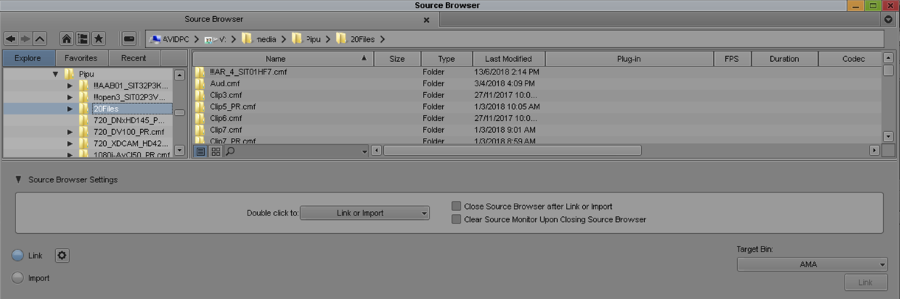Linking GV STRATUS assets in Avid
- The GV AMA plug-ins must be correctly installed and configured.
- The K2 storage volume must be mounted.
- The Avid Media Composer in your system is higher than version 8.5. For version 8.5 and lower, refer to Linking a GV STRATUS asset in Avid using the edit-in-place workflow.
- In the Avid Media Composer, open the bin with GV STRATUS assets.
-
Right-click on the bin and select Input | Source Browser.
The Source Browser window opens.
-
For single file linking, do the following:
-
Navigate to the V: drive and open the asset CMF folder.
Avid processes the folder and displays MSP_GrassValley for 64Bit OS for the supported Assetname.xml file in the Plug-in column of the Source Browser.
If the file is not supported, the Plug-in column displays Cannot be linked.
- Select the XML file which references all the media files and metadata for the master clip or sequence.
- Under Source Browser Settings, select Link or Import from the drop-down list.
- Select the Link radio button on the left of the Source Browser window.
- Select AMA from the Target Bin drop-down list.
-
Click the Link button on the right of the Source Browser
window.
The clip is AMA linked.
-
Drag the clip into the Avid timeline.
The linked file appears as a master clip or sequence in Avid. It is also available for playback.
-
Navigate to the V: drive and open the asset CMF folder.
-
For volumes (folders) linking, do the following:
- Navigate to the V: drive and select a bin with several GV STRATUS assets.
- Under Source Browser Settings, select Link or Import from the drop-down list.
- Select the Link radio button on the left of the Source Browser window.
- Select AMA from the Target Bin drop-down list.
-
Click the Link button on the right of the Source Browser
window.
All clips in the bin are AMA linked.
When you link to volumes, only the content within a folder can be linked. All the assets within the selected folder are enumerated and linked. Master clips or sequences are created using all the media files and metadata as described by each of the assets' XML files found in the folder.
Note: Avid Media Composer version 8.7.2 does not support lists and sequence imports.