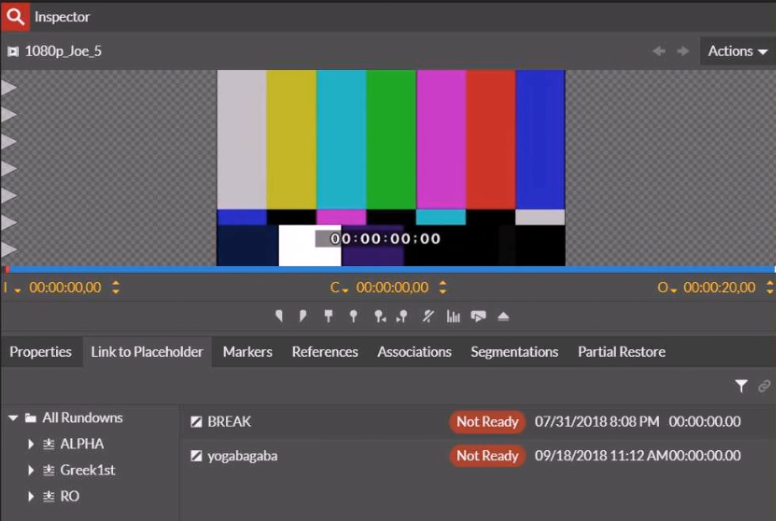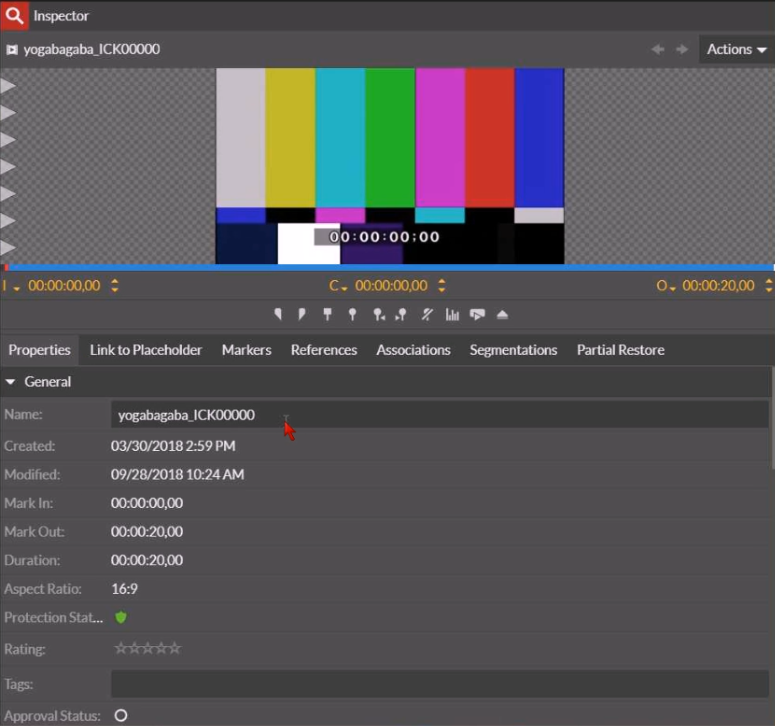Linking clip to a placeholder
-
Select and double-click
a clip in the Asset List.
The clip properties display in the Inspector.
-
In the Link To Placeholder tab,
click the
 Missing Placeholders Only button to only display
placeholders with missing clips.
Missing Placeholders Only button to only display
placeholders with missing clips. - Select a placeholder to link the clip to.
-
Click the
 Link Selected Placeholder
button.
Link Selected Placeholder
button.
The placeholder name and ID filled in to replace the previous name of the clip. The clip is now associated with the placeholder.