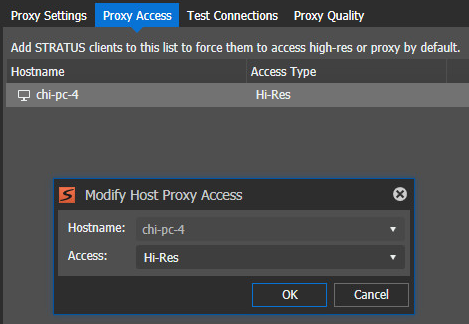High resolution GV STRATUS client with K2 Central setup
- The client PC must meet GV STRATUS client PC system requirements.
-
Do the following steps to setup a standard GV STRATUS high resolution client PC.
-
Install GV STRATUS software on the client PC.
-
In GV STRATUS Control Panel, click Core | Proxy Config | Proxy Access to configure the
client PC as a high resolution client.
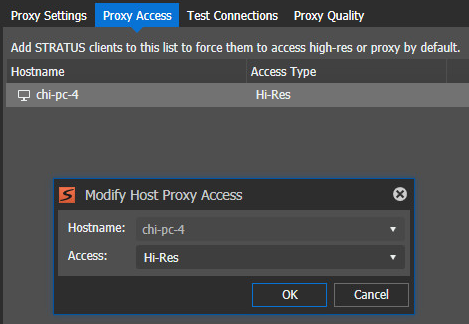
-
For Hostname, select the name of the GV STRATUS PC that you are setting as high-resolution
client.
-
For Access, select Hi-Res.
-
Click OK to save settings
and close.
-
On the client PC, map the V: drive to the K2 Central server.