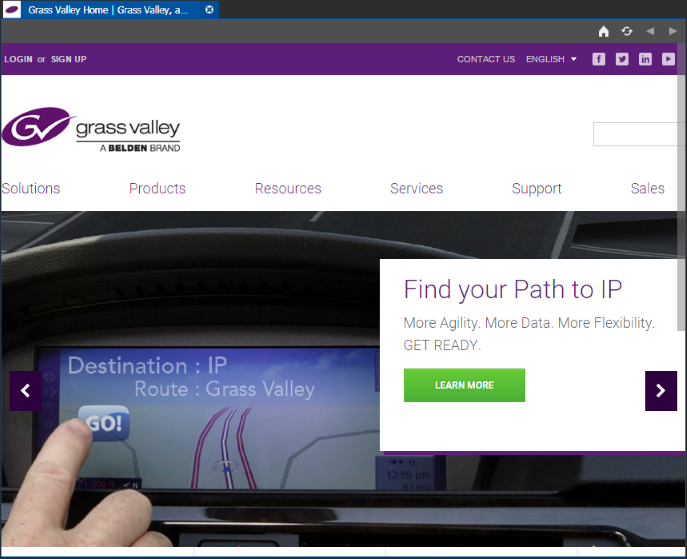The Web Monitor
The Web Monitor allows you to view a web page in a GV STRATUS application panel. You configure the web page address in GV STRATUS Control Panel. You can configure multiple web pages.
The Web Monitor displays the name of each configured web page in the GV STRATUS application Navigator panel, from which you can launch each web page as a separate Web Monitor panel. When you hover your cursor near the side borders of the Web Monitor panel, forward and back browse buttons appear.
You can also drag and drop any web page under the Web Monitor node into the Favorites panel to easily access a frequently used web page in your operation.