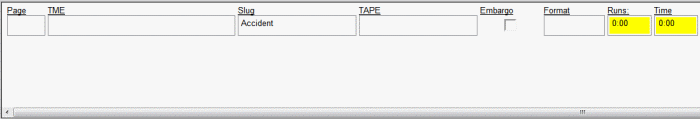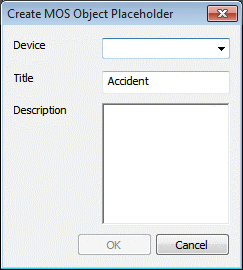Creating placeholders automatically in iNEWS
You can create stories, insert placeholders into those stories, and the placeholders are automatically populated into the Assignment List of GV STRATUS.
-
Create a new rundown.
Create a rundown as you normally would. See the iNEWS documentation for details.
-
Create a new story in your rundown.
The Story panel opens.
- Enter the title of the story in the Slug property field.
-
Right-click on any text property field and select Insert Placeholder.
The Create MOS Object Placeholder dialog box opens.
- Select your MOS ID from the Device drop-down list.
-
Click OK.
The Event Stat column of the story shows the status as OFFLINE.
A placeholder is automatically created with the same name as the story in the Assignment List of GV STRATUS.
If an asset is linked to the placeholder, the Event Stat column of the story will change to ONLINE.