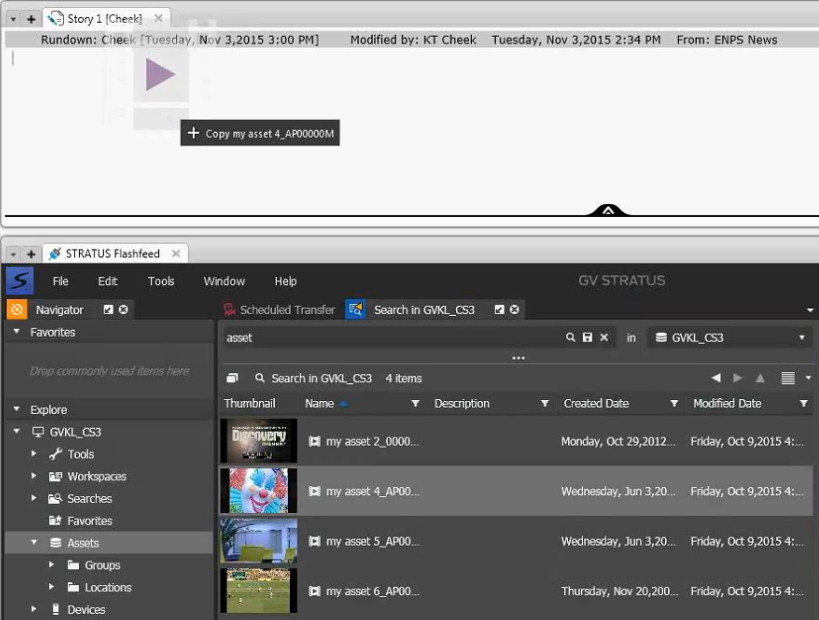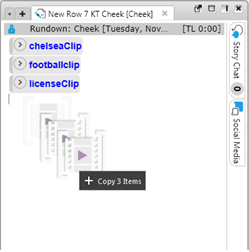Inserting assets as MOS items into ENPS
- This workflow is only supported in a non SDB/XMOS environment.
- The MOS ID must be set in Applications | Rundown | XMOS of GV STRATUS Control Panel and ENPS, in ENPS | System Maintenance | MOS Configuration.
- ENPS must be selected in Applications | Rundown | XMOS | NCS Type in GV STRATUS Control Panel if you are using ENPS version 8.2 and above.
- The Asset Drag Content setting must be set to MOS Newsroom Item in the User Preference settings of GV STRATUS application.
You can now insert GV STRATUS assets directly into your story scripts. If you are using the MOS item workflow, you must not use the linked placeholder workflow (with SDB/XMOS setup) in GV STRATUS ActiveX panel at the same time. Both workflows are not supported simultaneously. If both workflows are used, it is expected that the MOS asset item to show up as ‘unknown placeholder’ in the Assigment List Plug-in.
- Create a rundown as you normally would. See the ENPS documentation for details.
- Create a new story in ENPS and open it.
- Launch the GV STRATUS ActiveX panel in ENPS.
-
Drag an
asset from the Asset List or Search results window of GV STRATUS ActiveX panel into your ENPS story editing
window.
The editing window within ENPS now shows an embedded MOS item, which represents the asset.
You can also drag and drop multiple assets into the ENPS story, if desired.
- Save the story.
-
To preview the asset, double-click the MOS item.
The asset displays in the Inspector of GV STRATUS ActiveX panel.
You can trim the asset and change asset duration in the Inspector panel. However, you must re-drag the asset and drop it into the ENPS story again to update the duration of the embedded MOS item.