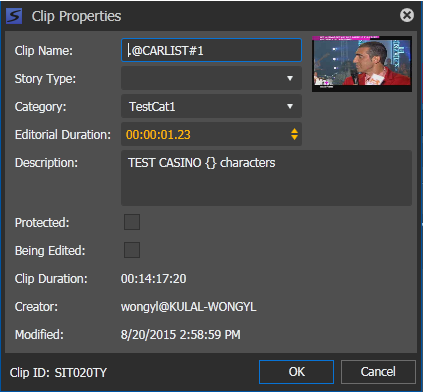Modifying a placeholder
-
Right-click on the
placeholder that you want to modify and select
Edit Properties.
The Clip Properties dialog box opens.
-
Modify any properties in
the dialog box.
Note: Properties that cannot be modified are creator, modified date and clip ID.
- Click OK. The placeholder properties are modified on the Assignment List tool.