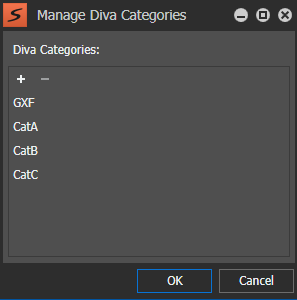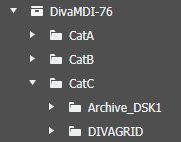DIVA Categories Add/Modify Field settings
To locate these settings, click Core | MDI Configuration | Managed Devices | Add | MDI Type: Diva Archive | DIVA Categories | ...
The Manage Diva Categories dialog displays.
Configure the Diva category field setting as below:
The newly created DIVA categories are now accessible via the Navigator in GV STRATUS clients.