These settings are only required on GV STRATUS systems with EDIUS clients.
To locate these settings, in GV STRATUS Control Panel click Applications | EDIUS | EDIUS Client
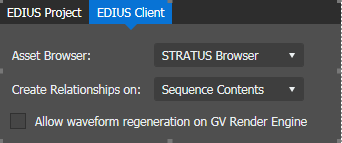
| Setting or button |
Description |
| Asset Browser |
The asset browser to be used in the EDIUS application.
Select one from the following:
- STRATUS App - utilizes GV STRATUS ActiveX panel in
the EDIUS application.
- STRATUS Browser - utilizes STRATUS browser in the
EDIUS application to browse and search GV STRATUS assets.
|
| Create Relationships on |
Associates GV STRATUS assets in the EDIUS application.
Select one from the following:
- Project Contents - associates all assets used in the
EDIUS project; including those loaded in the project bin only.
- Sequence Contents - only associates assets used in
sequences on the timeline of the EDIUS project.
|
| Allow waveform regeneration on GV Render Engine |
Enables or disables the re-creation of waveform cache (*.ewc2) files in proxy
server for the use in EDIUS client. Waveform cache files are usually generated in
EDIUS when users expand audio tracks on the timeline. |