These settings are optional on
GV STRATUS systems.
To locate these settings, click Applications | RMI | Import to K2 Settings
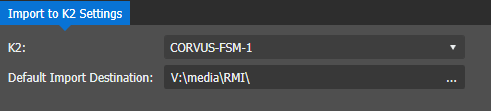
| Setting or button
|
Description
|
| K2
|
Name of K2
Summit/SAN system to import RMI clips directly into.
|
| Default Import
Destination
|
The default import destination for your RMI
clips. If GV STRATUS
security is enforced, the destination must allow write
permissions for user accounts that import assets. |
There are connection and configuration requirements for the
GV STRATUS client PC on which the RMI tool is
used. Refer to related topics in this Topic Library.