These settings are optional on GV STRATUS systems.
To locate these settings, click Core | K2 Storage | Remote K2 Storage | Add or Modify
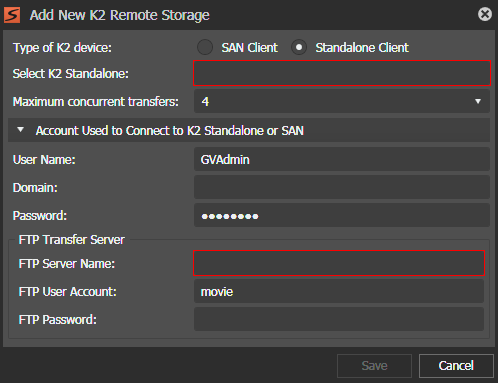
| Setting or button
|
Description
|
| Type of
device
|
Select
Standalone Client for your
Standalone K2 Summit system or SAN-attached K2 Summit
system.
Note: Do not select the SAN
Client option for your SAN-attached K2
Summit system.
|
| Select K2
Standalone |
Do the following:
- For a Standalone K2 Summit system, enter the host
name of the remote K2 Summit system.
- For a SAN-attached K2 Summit system, enter the name of the primary FTP server
designated to be the managed device for the entire
K2 SAN storage system.
|
| Maximum
concurrent transfers
|
The maximum number of concurrent
transfers allowed. The maximum is set in K2Config. You
may select the maximum or a lesser number as designed
for your system. The number of concurrent transfers as
well as the device status can be checked once the system
is configured in Resource Monitor of the GV STRATUS Control Panel. |
| User Name
|
The user name to
access the remote K2 Summit system. This is the internal system account, which by default is GVAdmin. |
| Domain
|
If on a domain, the domain that manages
the account that accesses the remote K2 Summit system.
|
| Update
Password |
The password to access
the remote K2 Summit system.Note: Do not enter a domain or
otherwise modify account settings except under the supervision of qualified
Grass Valley Support personnel. Extensive system configuration is required to
achieve a working GV STRATUS system.
|
| FTP Server Name
|
The FTP server name for the remote K2
Summit system. For the typical system where there is a
separate FTP network, this is the name of the K2 SAN's FTP
server with the _he0 suffix
added. The _he0 suffix specifies the FTP network. |
| FTP User Account
|
The FTP
user name for the remote K2 Summit system. This must be
a valid account on the local and remote site, such as
gvservice\gvadmin. Do not use the
"movie" account.
|
| Update FTP Password |
The FTP password for the remote K2
Summit system. |