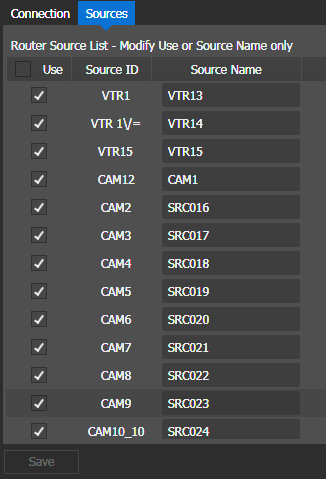Router Sources settings
These settings are optional on GV STRATUS systems.
To locate these settings, click Applications | Router | Sources
| Setting or button | Description |
|---|---|
| Use | Any particular router sources can be selected to be used. |
| Source ID | Source ID is automatically populated for each router source. |
| Source Name | Each router source can be given a source name. Once you have entered them, Source Names appear instead of Source IDs in the router source list. |
You can also sort the Source ID and Source Name in alphabetical order by clicking the column head. To reverse the sort order, click the column head again.
Note: Changes made to source and
destination values within the router itself will not be seen within the
GV STRATUS Control Panel
router configuration settings until the 'GV STRATUS Router Controller' service
is restarted.