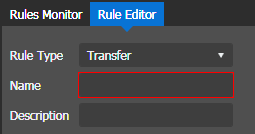Rule Editor configuration settings
These settings are optional on GV STRATUS systems.
To locate these settings, click General | Rules Rule Editor | Add or Modify or Properties.
| Setting or button | Description |
|---|---|
| Rule Type | A list of the types of rules available to configure. Depending on the type selected, other settings are available for configuring rules. |
| Name | The name of the rule. This can be any text. Up to 200 characters are supported for the rule name. |
| Description | The description of the rule. This can be any text. |