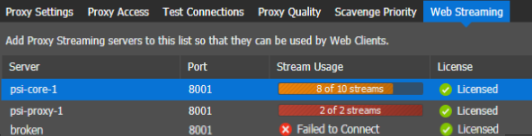Web Streaming settings
These settings are optional on GV STRATUS systems.
These settings enable the addition of proxy streaming servers to be used by GV STRATUS Web Clients. If there are more than one proxy streaming servers configured in this settings, the Web Client goes through the list randomly when initiating a connection. You can also set the port number for each proxy streaming server.
To locate these settings, click Core | Proxy Config | Web Streaming
| Setting or button | Description |
|---|---|
| Add | Opens the Add Proxy Streaming Server dialog box. |
| Modify | Opens the Modify Proxy Streaming Server dialog box for the selected server. |
| Configure | Allows you to configure the maximum number of stream usage and add the SSL
certificate for secure connection of web streams. Select the
Configure button and select either
Set Certificate or Set Max
Streams. Note: The maximum stream count is up to 40 web streams per server.
|
| Remove | Removes the selected server. |
| Save | Saves the current settings. |
| Cancel | Discards any new settings and reverts to the last saved settings. |
When the core services are initially installed they automatically generate a type of certificate called a “self-signed” certificate. This certificate offers basic encryption capabilities, but cannot be used to verify the server. By default browsers do no trust self-signed certificates as they can be created by anyone and offer no protection against imposters and middle-man attacks.
In order for the browser to trust the server and begin an HTTPS connection, it needs to validate a certificate. These certificates must come from a known organization called a certificate authority – one that the browser trusts to verify the server is who it says it is.