These settings are optional on GV STRATUS
systems.
To locate these settings, click General | Locations Config | Locations Configuration | Add or
Modify
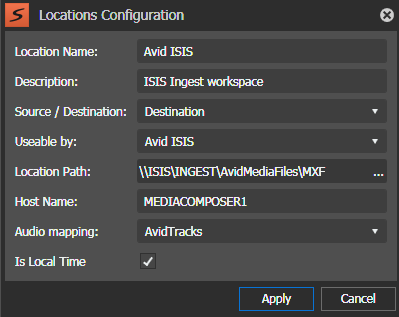
| Setting
or button |
Description |
| Location Name |
The name of the location, as it appears in
the application. This can be any name, as appropriate for your
workflow. |
| Description |
Your description of the
location. |
| Source / Destination |
Specifies whether the destination is a
source, a destination, or both. |
| Usable by |
Specifies the system features and components that can use the
location. |
| Location Path |
The
path to the location, which can be accessible through SMB,
FTP, or HTTP.
You
can click the browse icon to launch the Windows dialog and
select a specific location in your network. |
| Location Path Credentials |
The credentials required to access the
location. |
| Host
Name |
The host name of
the Avid ISIS storage location. This setting is only
applicable when Avid ISIS system is selected. |
| Audio
mapping |
This setting is only applicable when Avid Media Composer, Avid ISIS, or Avid
Interplay system is selected. Specifies the audio track mapping of
assets to be exported into Avid system. Audio track profiles
can be created via the Audio Tag Management setting in the
GV STRATUS Control Panel.
Those audio profiles are then selectable in the
Audio Mapping drop-down list when
configuring export into the Avid system.
|
| Is Local
Time |
Specifies the
date and time of metadata fields for Avid in local time,
instead of UTC. This setting is only applicable when Avid
Media Composer, Avid ISIS, or Avid Interplay system is
selected. |