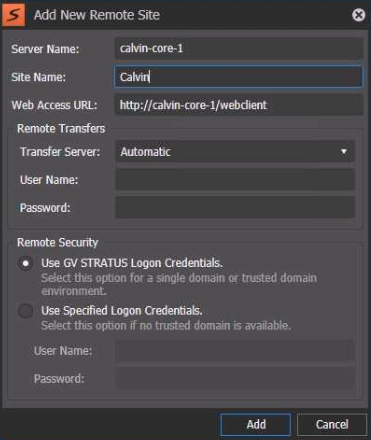Remote Site Add/Modify settings
These settings are optional on GV STRATUS systems.
To locate these settings, click Core | STRATUS Core Services | Remote Sites | Add or Modify
| Setting or button | Description |
|---|---|
| Server Name | The name or IP address of the remote GV STRATUS core server. |
| Site Name | Customizable name that can be set for the remote GV STRATUS site. |
| Web Access URL | The URL for users to access the remote GV STRATUS site via a web browser from Web Access node in the Navigator. |
| Remote Transfers: Transfer Server | Set to
Automatic. Note: Local and remote FTP
networks must be able to communicate with one another.
|
| Remote Transfers: User Name | Credentials for the administrator account at the remote site, for authorizing transfers. |
| Remote Transfers: Password | Credentials for the administrator account at the remote site, for authorizing transfers. |
| Remote Security: Use GV STRATUS Logon Credentials | If GV STRATUS security is enforced, when a GV STRATUS application accesses a remote site, the credentials of the user account logged on to the GV STRATUS application are used to determine access to assets. This requires a single domain for both local and remote sites or trusted domains between sites, so that user accounts can be authenticated. |
| Remote Security: Use Specified Logon Credentials | If GV STRATUS security is enforced, when a GV STRATUS application accesses a remote site, the credentials entered here are used to determine access to assets, regardless of the user account logged on to the GV STRATUS application. This requires that only the credentials entered here be authenticated on the remote site, so a single domain for both local and remote sites or trusted domains between sites is not necessary. |