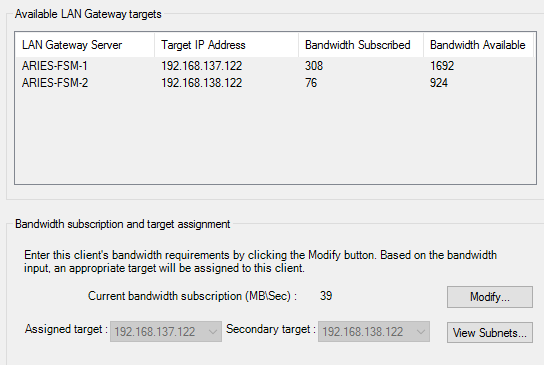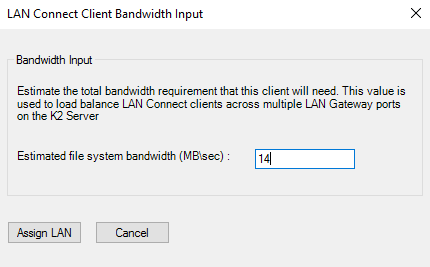Configure LAN Connect Configuration page - GV STRATUS SAN client
This page lists the LAN Gateway adapter on your K2 Media Server as a LAN Gateway target. The K2Config application subscribes the SAN client to the LAN Gateway target and allocates bandwidth, based on the bandwidth values that you enter. The K2Config application keeps track of each SAN client's bandwidth, and when the total amount allowed by the SAN license is consumed, the K2Config application displays an informative message and then disables your ability to add more SAN clients. For large systems, the K2Config application can load balance SAN clients across multiple LAN Gateway targets.
If a custom K2 SAN, qualified system designers can view subnets to help assign LAN Gateway targets.
- Click Modify. The Bandwidth Input dialog box opens.
- Enter the file system bandwidth according to your intended use of the GV STRATUS SAN client.
- Click Assign LAN, then OK to confirm. If you have a redundant K2 SAN, the K2Config application makes the appropriate assignment to the redundant server, as reported in the Secondary target box.
- Click Next.