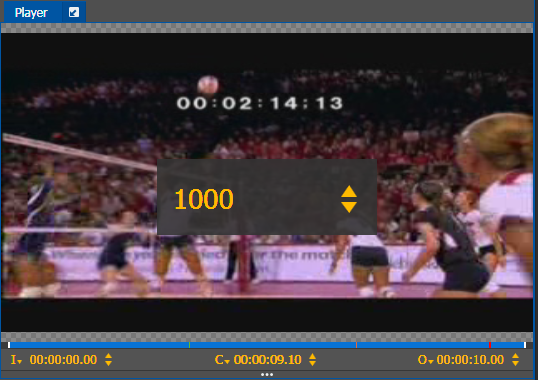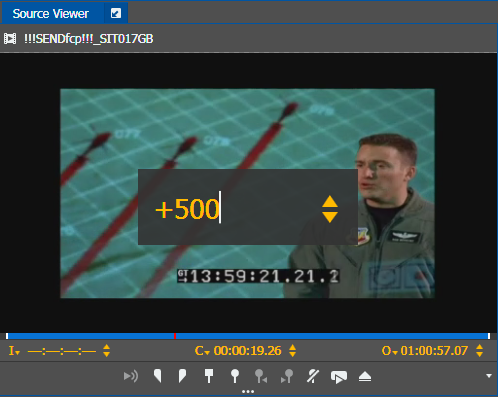Modifying timecode to navigate asset playback
-
Ensure the player or viewer is in focus, and enter
any numeric key.
The timecode editor appears with the numeric values you entered.
-
Press Enter.
The playback point advances to the specified timecode, as indicated on the scrub bar.
-
You can also key in the + or -
keys to enter a relative value to the current timecode.
The playback point advances if you entered the + key with a numerical value, and goes back relative to the current timecode if you entered the - key with a numerical value.
- Press the Esc key to cancel the operation, if needed.