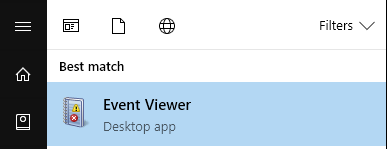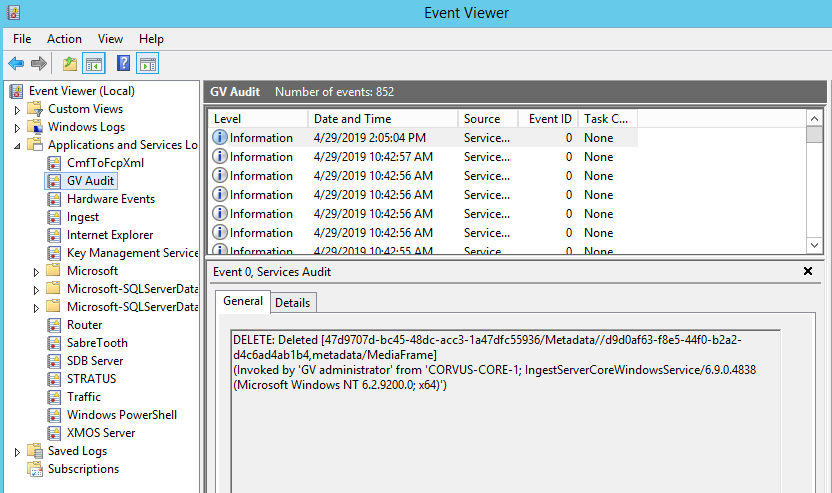Tracking asset deletion
You can view the information on asset deletion via Windows Event Viewer, if needed.
- In the GV STRATUS Core server, go to Start and type Event Viewer on the search box.
- Click on the result to launch the Event Viewer.
-
On the Event Viewer tree view, click Applications
and Services Logs | GV Audit
Asset deletion events display on the GV Audit panel.
-
Click on an event to view the detailed information on GV Audit panel and the tabs
below.
For each event, information displays such as follows: