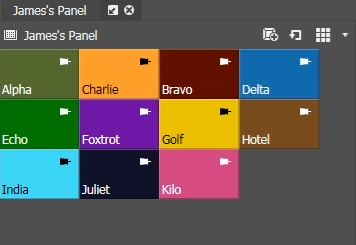The Button Panel
The Button Panel allows you to create and load buttons for logging. In the GV STRATUS application, you can access the Button Panel when you launch the Logging Suite from the Navigator.
Each Logging suite may contain one or more Button Panels, this allows multiple panels to be created to manage buttons / marker values for different categories of metadata. For example, in sports logging, one panel may contain the names of players, another containing ‘actions’ that occur; additional panels may cater for ‘venues’, ‘tournament information’ etc.