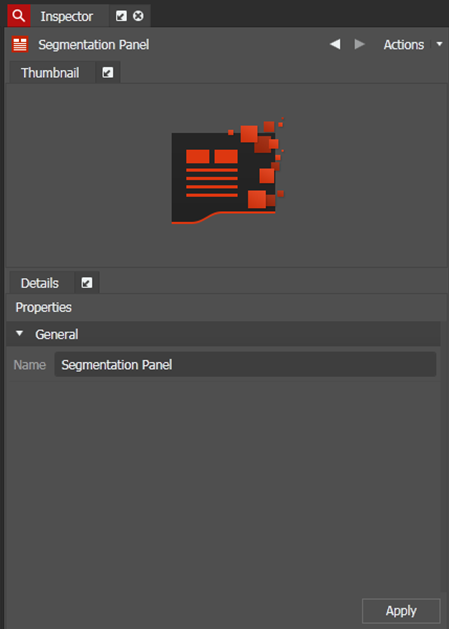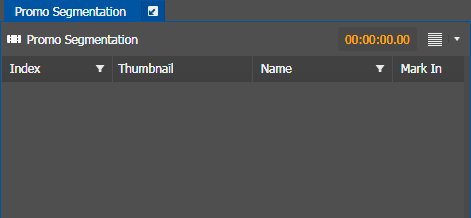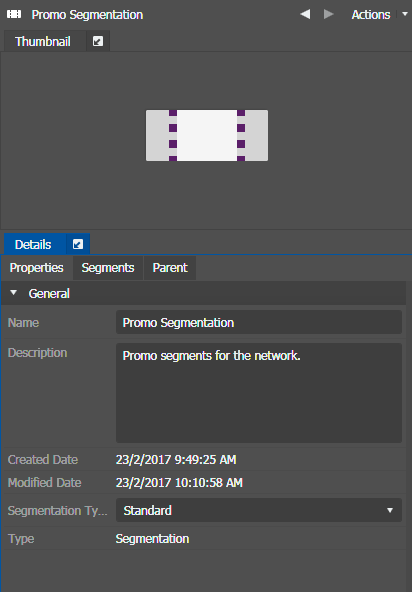Adding a Segmentation panel
You can create and add segmentation panels to accommodate different kinds of asset segmentation in your operation.
-
Click the
New Segmentation
button
 on the
toolbar.
on the
toolbar.
The Inspector loads the configuration for a new segmentation panel.
- Enter the Name of the segmentation panel.
-
Click Apply to save the segmentation panel.
The new segmentation panel name displays in the Segmentation panel.
-
Repeat above steps to create more segmentation panels if
desired.
You can create multiple Segmentation panels to assign different segments of an asset for different broadcast times.
You can also drag the Drag Source icon
 on the segmentation panel into the
Inspector if you want to modify the
segmentation panel later.
on the segmentation panel into the
Inspector if you want to modify the
segmentation panel later.