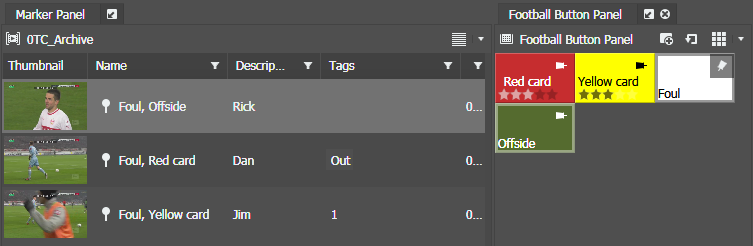Pinning logging buttons
- Select a logging button that you want to pin in the Button Panel.
-
Click
the
Pin Audio button
 on the logging
button.
on the logging
button.
The pin button points downward to indicate that the logging button is pinned.
-
Start logging by selecting logging buttons on the
Button Panel as you play the asset.
Markers are displayed on the Marker Panel as logs for the asset. Each marker also has the pinned metadata added to it.