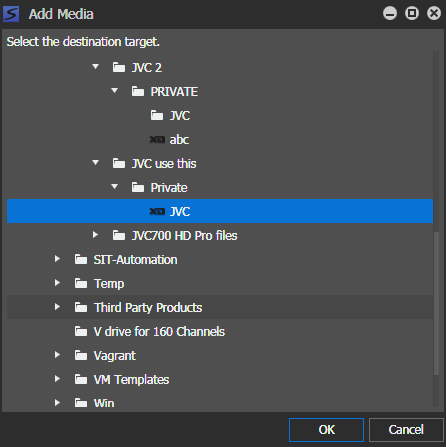Adding media
You can browse folders to locate media from removable media devices and load those media into the RMI tool.
-
Click
the
Add Media button.

The Add Media dialog box opens.
-
Browse folders to locate media from removable media devices.
Supported folder structures such as P2, XDCAM, and XDCAM EX can be identified from their folder logo as shown above.
When GV STRATUS security is enforced, you must have write permissions to the destination.
- Select the removable media folder.
- Click OK. Clips from the removable media folder appear in the RMI tool.