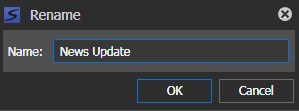Renaming an event
- Select the event that you want to rename.
-
Do one of the following:
The Rename dialog appears.
-
Enter the new name for the event.
The name must conform to asset and bin name limitations.
The name change must not be a change in capitalization only.
Note: If you reached the character limit, the Name field will be disabled and a red cross indicator displayed. Shorten the event name to enable the field again. - Click OK.
The event name changes to the new name.
Renaming an event via double-click is also supported subject to these conditions below:
- Double-click to rename event from Inspector is different from the right-click to modify event.
- Double-click to rename event from Inspector is only supported for single event, recurring event is not supported.
- Double-click to rename event from Inspector will only take effect on the selected event, regardless of main or backup event.