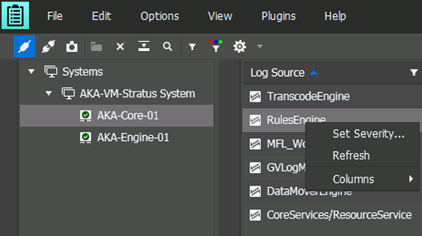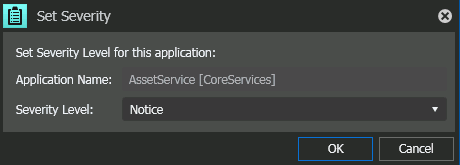Configuring the Severity Level
You can set the GV Log Viewer to display log messages according to the severity level. By this way, you can focus on relevant messages from specific software modules of GV STRATUS that require a deeper analysis.
- Select a system in the Log Manager panel to display log sources in the Log Source panel.
-
Right-click on a Log Source and select Set
Severity.
The Set Severity dialog opens.
-
Select a Severity Level from the following:
Option Severity Level Disabled 0 Fatal 1 Error 2 Warning 3 Notice 4 Information 5 Debug 6 Cyclic 7 General 8 The level zero (0) allows you to disable one or multiple log sources in the GV Log Viewer.
-
Click OK.
GV Log Viewer displays log messages from that particular software module in the selected Severity level and above. For example if the default Severity level is set to Notice (4), then log messages from level 1-4 are stored and displayed in GV Log Viewer.
Note: All GV STRATUS components are fully integrated into the GV Logging System, except a few components like the render engine for instance. These sources currently log into the Windows Event Log and can be identified by the information “EventViewer-Stratus” in the square brackets of the Log Source.