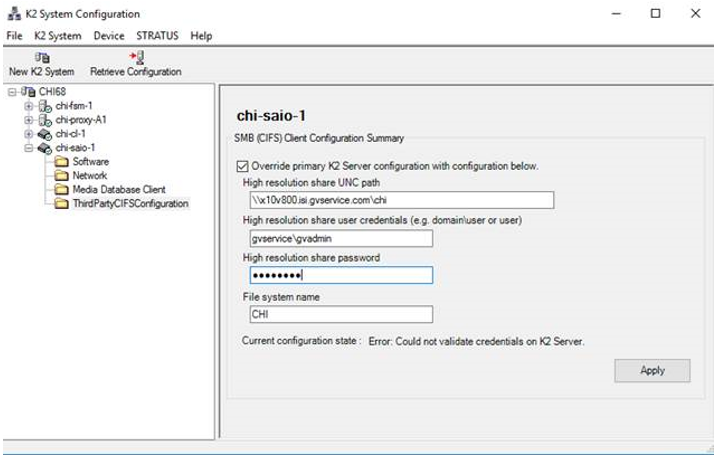Updating encrypted credentials using K2 Config
- This is only applicable to non-GV I/O clients that require access to GV AMS Pro - Advanced Media Storage system.
- The GV STRATUS software must have been upgraded on the GV STRATUS Core server.
The GV AMS Pro - Advanced Media Storage system is expecting encrypted credentials after the software upgrade, but some software components will still have plain text credentials stored in the registry. Therefore, it is a must to use K2 Config to push encrypted credentials to the affected clients.
Note: Do not apply these steps to GV I/O clients as the credential update will fail.
GV I/O clients need to stay with using plain text credentials for GV AMS Pro - Advanced Media Storage system.
- In K2 Config, select the client and expand it to show ThirdPartyCIFSConfiguration.
-
Select the Override primary K2 Server configuration
with configuration below checkbox.
Credentials are no longer saved as in previous K2 Config versions.
-
Enter credentials and then press the
Apply button.
This will push encrypted credentials to the selected client.
- Repeat steps 1-3 for each non-GV I/O client that requires access to the GV AMS Pro - Advanced Media Storage system.
- Reboot each client that has had its credentials updated.