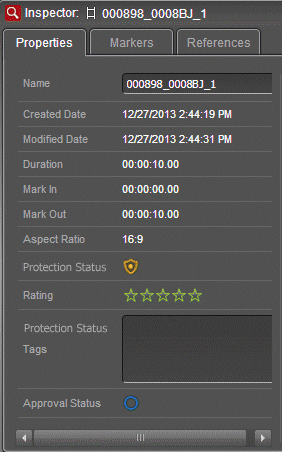Modifying asset metadata
-
Double-click the asset.
The asset properties display in the Inspector panel.
Note: If write permissions are denied, your metadata fields will be disabled. - Key-in and modify the name, description, and tags of the asset.
- Click the appropriate icon to modify the protection status, approval status, and rating of the asset.
-
On the Markers tab, you can also modify marker and keyword properties if you have the
Update Marker permission.
Marker permissions must be set to Allow for markers and keywords to be created, updated, and deleted.