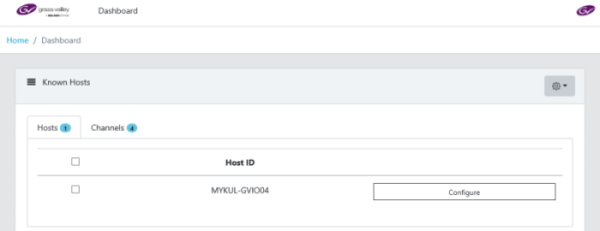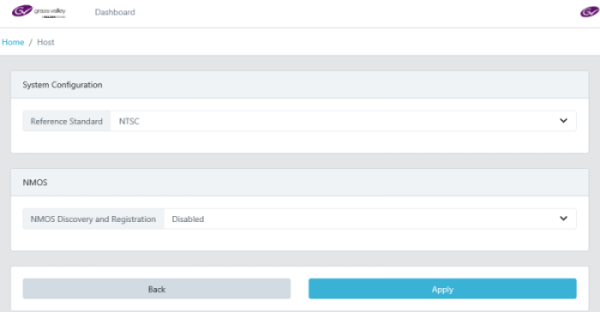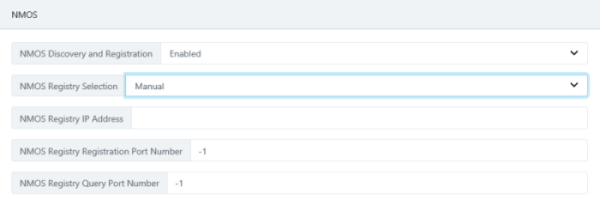Configuring a GV I/O host
You must install GV I/O licenses before starting the configuration.
- On the Hosts tab, select the specific GV I/O host that you want to configure.
-
Click the Configure button.
The Host configuration page displays.
-
Click on the drop-down list and select the appropriate
option for each setting:
Setting Description Reference Standard Select the reference standard to be used on the GV I/O Live Ingest and Playout Server, either NTSC or PAL. NMOS Discovery and Registration Select to enable or disable the NMOS (IS-04/05) specification for GV I/O device discovery and connection management. The GV I/O must have the GVIO-SVR-IP license to enable the NMOS setting. -
If NMOS setting is enabled, select other additional
setting as follows:
Setting Description NMOS Registry Selection Select the NMOS Registry selection to be Auto or Manual. When Manual is selected, additional NMOS settings are displayed. NMOS Registry IP Address Enter the IP address to register the GV I/O device on the NMOS Registry. NMOS Registry Registration Port Number Enter the port number for the GV I/O device to be registered on the NMOS Registry. NMOS Registry Query Port Number Enter the query port number for the GV I/O device to sync with the NMOS Registry. - Click Apply to save your current settings, or click Back to return to the last saved settings.