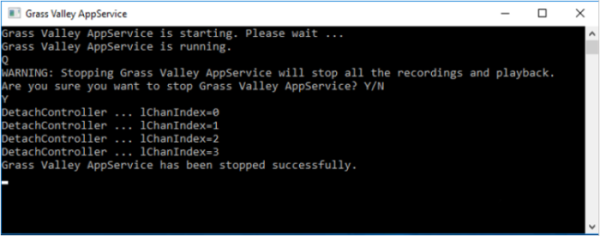Shutting down the Grass Valley AppService
Prior to logging out of the GV I/O host, a user is recommended to shut down the Grass Valley AppService console application gracefully using the procedure below.
However, it is acceptable to reboot the GV I/O host without executing this shutdown process.
-
In the command line window for Grass Valley
AppService, enter Q to start the shutdown
process.
A warning message appears to inform all recordings and playback will be stopped, and the user must confirm the decision to shutdown the Grass Valley AppService.
-
Enter Y to stop the
Grass Valley AppService.
A message appears to inform that the Grass Valley AppService has been stopped successfully.
- Close the window.
- Log out of the GV I/O host.