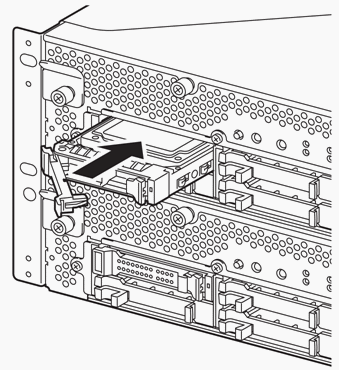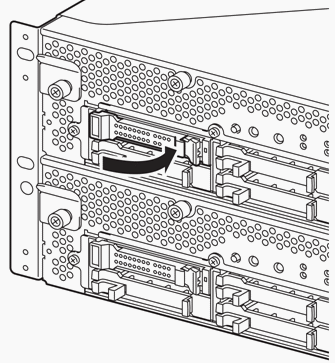Installing a hard disk drive
Follow the procedure below to install hard disk drives that have been removed from a faulty CPU/IO module and are being installed in the replacement module from the factory.
- Shut down the OS. The system turns off automatically.
-
Remove the front bezel.
Note: When installing hard disk drives into a replacement CPU/IO module, be sure to put the hard disk drive into the same slot that you marked on it when you removed it from the failed CPU/IO module.
- Unlock the hard disk drive.
-
Firmly hold the handle of the hard disk drive and insert the
drive into the slot.
Follow these tips when installing a hard disk drive. Refer to the illustration above:
- Slowly close the lever. When the lever is locked, you will hear a clicking sound. Check that the hook of the lever is engaged with the frame.
- Press the POWER switch to power on. Original drives installed into a replacement CPU/IO module should require no configuration.
- Install the front bezel.