About the Playlist
The playlist lists each clip and its properties.
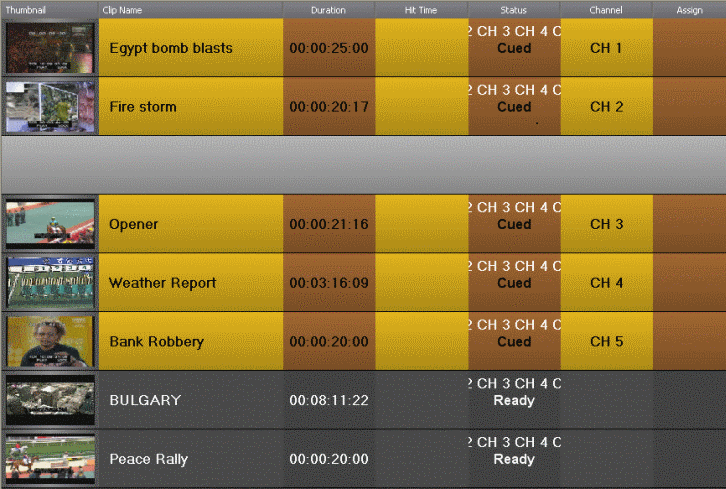
You can rearrange the order of the columns in the playlist by dragging the title of the column to a new location. To restore all columns to their default position, choose Tools | Reset Playlist Columns.
You can also resize the columns by dragging to expand or shrink the
column name.
| Column | Description |
|---|---|
| Thumb | Displays a video thumbnail of the clip, if available. To change the thumbnail size, click the Thumb column heading or select View | (Small) or (Large) Thumbnail.A red border appears around a blank thumbnail if the clip is not ready for playback. |
| Clip Name | Displays the name of the clip. A scissors icon appears next to a clip that has been trimmed. |
| Duration | Displays the full duration of the media, not the editorial duration. |
| Hit Time | Counts up the relative time that the clip plays from when the Reset button was pressed, which is usually when a show starts. |
| Status | Displays the available channels and the status of the clip: [Not Ready] — The clip is not ready to play. [Ready] — The clip is ready to play. [Blank] — Clip has not yet been cued. [Cued] — The clip is cued to a specific channel and is ready to play. [Roll] — The clip is playing to air. [Stopped] — The clip has been manually stopped during play. [Played] — The clip has finished playing. |
| Channel | Displays the channel in which a clip is currently cued or playing. |
| Assign | Displays the channel assigned through the NCS or GV STRATUS Rundown. Allows you to assign a clip to a channel, overriding automatic channel assignment. |
| Page | Corresponds to the page of the NCS rundown. This column is blank if you are not using ENPS or Octopus with GV STRATUS Rundown or if the producer did not select Freeze Page Numbers for the rundown properties in ENPS. |
| Story Slug | Displays the name of the story from the NCS rundown. |
| ID | Displays the clip ID, which is automatically set when you create the placeholder. |
| Description | Displays any descriptive text entered in placeholder properties. |
