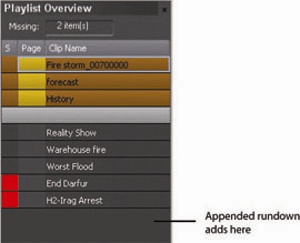Appending rundowns to a playlist
With GV STRATUS Rundown and your NCS, you can add rundowns to create a playlist that includes all of the clips and other information from each of the rundowns. Appended rundowns are added to the end of the current playlist.