Playing clips
During a news broadcast, you play clips either according to the script or when the director signals you. If not already cued, cue the clip to the desired channel. To cue a clip, drag and drop it into a channel window.
Click the
Play
button
 in the channel window.
in the channel window.
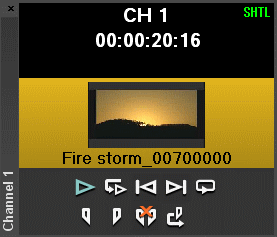
The Play button is a toggle and changes to Stop when clicked; to stop a clip during play, click the Stop icon to pause it. Click Play to resume playing the clip.
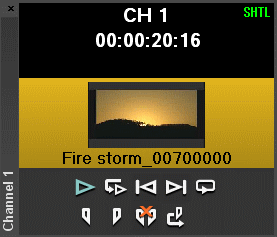
The Play button is a toggle and changes to Stop when clicked; to stop a clip during play, click the Stop icon to pause it. Click Play to resume playing the clip.
You can also play the next clip in the playlist by clicking the Play Next button ![]() on
the GV STRATUS Rundown toolbar.
on
the GV STRATUS Rundown toolbar.
For ease of operation, you can control clips in the playlist using GPI inputs, X-keys and keyboard function keys.
