Previewing other rundowns
If you need to look at another rundown, you can open it without disrupting the current GV STRATUS Rundown playlist.
- Select View | Rundown Preview or press Ctrl + R on the keyboard. The Rundown Preview window appears.
-
Select a rundown from
the Rundown drop-down list.
The Rundown Preview window displays all placeholders and completed clips for the rundown.
A red square in the status column indicates that the clip is not complete. You can also see at a glance how many clips are missing.
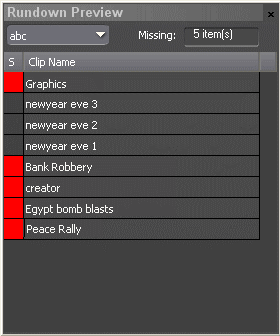
- Select other rundowns from the drop-down list if you wish to preview other rundowns.
- Click the X icon on top right of the window if you want to close the Rundown Preview window.
