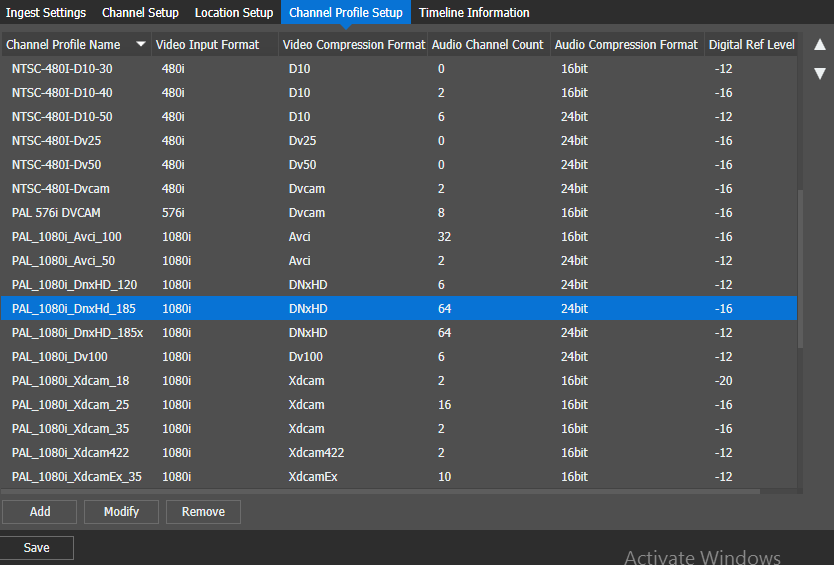Channel Profile Setup settings
These settings are optional on GV STRATUS systems.
Channel Profiles are only supported on ingest/recorder channels of GV I/O servers. You can select the profile of each GV I/O ingest channel on the Scheduler application.
To locate these settings, click Applications | Ingest | Channel Profile Setup
| Setting or button | Description |
|---|---|
| Add | Opens the Add Channel Profile dialog box. |
| Modify | Opens the Modify Channel Profile dialog box for the selected profile. |
| Remove | Removes the selected profile from the list. |
| Save | Saves the channel profile configuration in Ingest settings. Ingest services will be restarted to implement the change. |
If you want to reorder the channel profile list, select a profile and click arrow buttons on the right to move up or down. Then, click Save to save the new configuration. Ingest services will be restarted to implement the change.
Note: While Ingest services restart, scheduled feeds may not start on time.
Therefore, you must check the Scheduler before
modifying channel profiles to ensure no events are scheduled to start recording prior to
the restart of Ingest services.