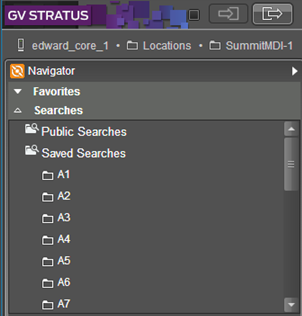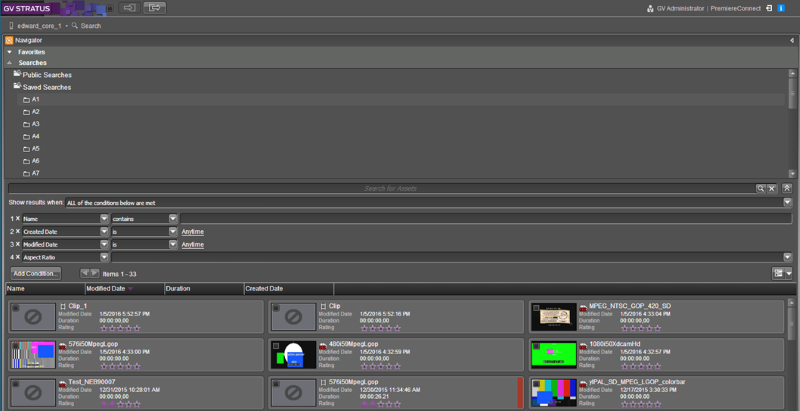Using a saved search in the GV STRATUS plug-in
- In the Navigator panel, expand the Searches node.
- Find saved searches, organized as follows:
-
Select a saved search.
Search results are automatically displayed in the Navigator panel.
Note: If the name of public searches or saved searches started with non-alphanumeric characters, the order of display for those searches in GV STRATUS plug-in is not the same as displayed in GV STRATUS clients. -
To re-run the search, click the Search button.

You can also right-click on a saved search and select Refresh to update the search results.
-
To add the saved search into Favorites node, right-click
on a saved search and select Add to Favorites.
The saved search is now accessible under Favorites node in the Navigator panel.