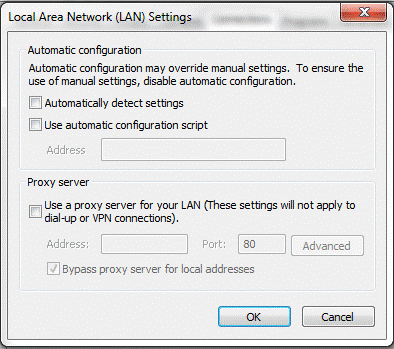Upgrading Adobe Premiere Pro CC and GV STRATUS plug-in
- The GV STRATUS plug-in file must be accessible from your machine.
- The GV STRATUS Xcode Control Engine must be installed and configured on the GV STRATUS Core server.
- K2 storage must be set up with Adobe directories.
- The Adobe Premiere Pro SabreTooth License must be installed on the GV STRATUS Core server.
- Launch the Adobe Creative Cloud and select Apps.
- Select Premiere Pro CC in the Adobe Creative Cloud.
-
Click the Update button.
Premiere Pro CC installs and displays in the Apps section.
-
Launch your Windows Control Panel to select Internet Options | Connections | LAN
Settings and clear the Proxy server setting as
below:
If this setting is enabled, the proxy server slows the performance of your Adobe Premiere Pro CC application.
- To install the GV STRATUS Plug-in, you must get the Extension Manager Command Line tool (ExManCmd) from the Adobe Exchange webpage.
- Select an installer according to your operating system, download and install the Extension Manager Command Line tool. Do take note of the install location.
-
Launch the Command Prompt if you are using a Windows client, or the Terminal if
you are on a Mac client. Then do the following:
-
Go to ExManCmd.exe file location by entering:
cd <location of ExManCmd.exe>
- Example for Windows client: cd C:\Users\Administrator\Desktop\ExManCmd_win\
- Example for Mac client: cd Desktop\Contents\MacOS
-
To install the latest GV STRATUS plug-in, enter the path to the "GV
STRATUS.zxp" file:
- Example for Windows client: ExManCmd.exe /install "C:\Users\Administrator\Desktop\4.8.0.39\GVSTRATUS_4.8.0.39.zxp"
- Example for Mac client: ./ExManCmd --install "/Users/Administrator/4.8.0.39/GVSTRATUS_4.8.0.39.zxp”
-
Go to ExManCmd.exe file location by entering:
cd <location of ExManCmd.exe>
- Launch the Adobe Premiere Pro CC application.
-
Click Window | Extensions | GV STRATUS.
The GV STRATUS plug-in appears in the Adobe® Premiere® Pro CC application.
- If GV STRATUS security is enforced, ensure that user accounts have permissions on bins, assets, and send destinations that are part of your Adobe® Premiere® Pro CC workflow.