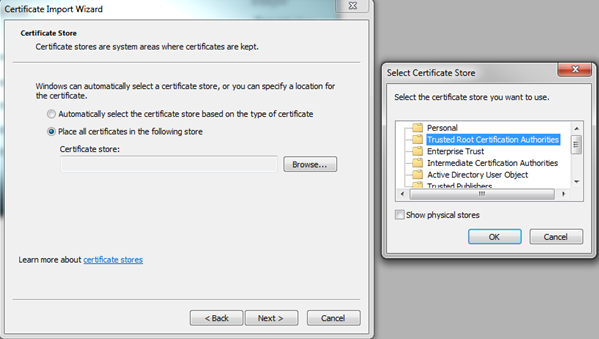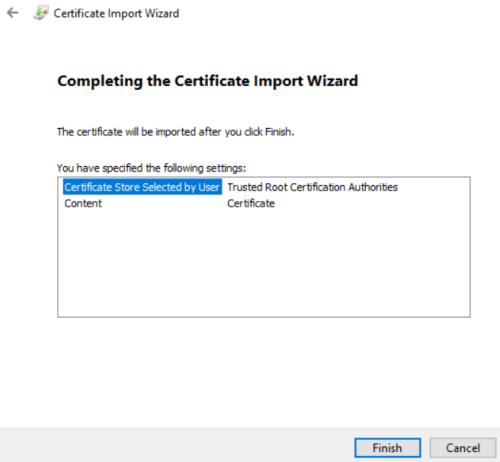Installing the self-signed GV STRATUS security certificate on Windows clients
- The Adobe Premiere Pro application and GV STRATUS extension plug-in have been installed on the Windows client.
- On the Windows client, go to: C:\Program Files (x86)\Common Files\Adobe\CEP\extensions\GVSTRATUS\server\cert
-
Select RootCA.crt, and double-click to open it.
The Certificate appears.
-
Click Install Certificate.
The Certificate Import Wizard appears.
- In the Certificate Import Wizard, select Local Machine.
-
Click Next.
The page for Certificate Store appears.
-
Select Place all
certificates in the following store and click the
Browse button.
The Select Certificate Store window appears.
- Select Trusted Root Certification Authorities and click OK.
-
Click Next.
The final page of the Certificate Import Wizard appears.
-
Click Finish.
A pop-up window displays The import was successful.
- Click OK.