Configuring the Remote Display Unit (RDU)
A Remote Display Unit (RDU) lets you see the clips playing on each channel and the status of each clip.
The RDU usually resides in the control room so that operators can monitor playback status during a broadcast. There are two different RDUs you can use with GV STRATUS Rundown: RDU 1510 or TSI 1000.
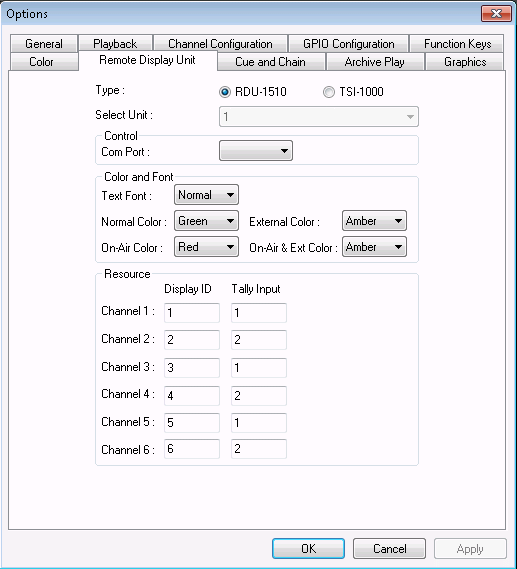
| Setting | Options | Description | |
|---|---|---|---|
| Type of Display Unit | RDU-1510; TSI-1000 | Select your type of Remote Display Unit. | |
| Select Unit | 1; 2; 3 | For the TSI, select the unit that you want to use. You can connect the GV STRATUS Rundown system to up to three TSI Remote Display Units. The default values of these units are 1,2, and 3. You can configure these to more appropriate names for your needs. | |
| Control | Com Port; Machine Name | For the RDU 1510, select the Com Port on the GV STRATUS Rundown that the RDU is connected to (usually COM1). For the TSI 1000, enter the IP address or the host name of the TSI 1000 machine. | |
| Color and Font | Text Font | Normal; Spaced; Thin; Small | Select the text format to display on the RDU. |
| Normal Color | Red; Green; Amber | Select the color to display on the RDU during normal operation. | |
| On-Air Color | Red; Green; Amber | Select the color to display on the RDU to indicate a GPI On-Air trigger. | |
| External Color | Red; Green; Amber | Select the color to display on an external tally device to indicate an input trigger. | |
| On-Air and External Color | Red; Green; Amber | Select the color to display on the RDU to indicate that both the GPI On-Air and Tally Input are triggered. | |
| Resource | Display ID (1-6) / Resource ID | Enter the Display ID number for each channel on the RDU. The Display ID determines the position of the clip information on the RDU. | |
| Tally Input (1-2) / Input ID | The Tally Input determines the state of the channel, and the color display associated with the current channel state on the RDU. Typically, these settings should be left at their default values. For more information about tally states, please see the user manual for your RDU. | ||
| Display Size | Check the Size checkbox to display the clip name with the full number of characters allowed. If Full is checked, 19 characters can be displayed. If Full is not checked, 13 characters can be displayed. (TSI-1000 only) | ||
| Duration | Check the Duration box to display the minute and seconds. (TSI-1000 only) | ||
