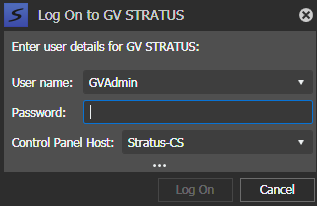About the Control Panel Service host and applications
The GV STRATUS Core server hosts the Control Panel Service. To communicate configuration information, multiple applications must be configured to reference this GV STRATUS Core server.
In the SiteConfig application, click
Tools | Options | Network Configuration.

In the K2Config application, click
STRATUS | Network Configuration.
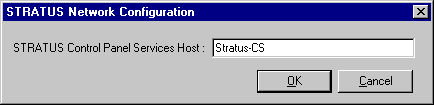
In the GV STRATUS Control Panel application, configure the log in dialog box.
In the GV STRATUS application, configure the log in dialog box.